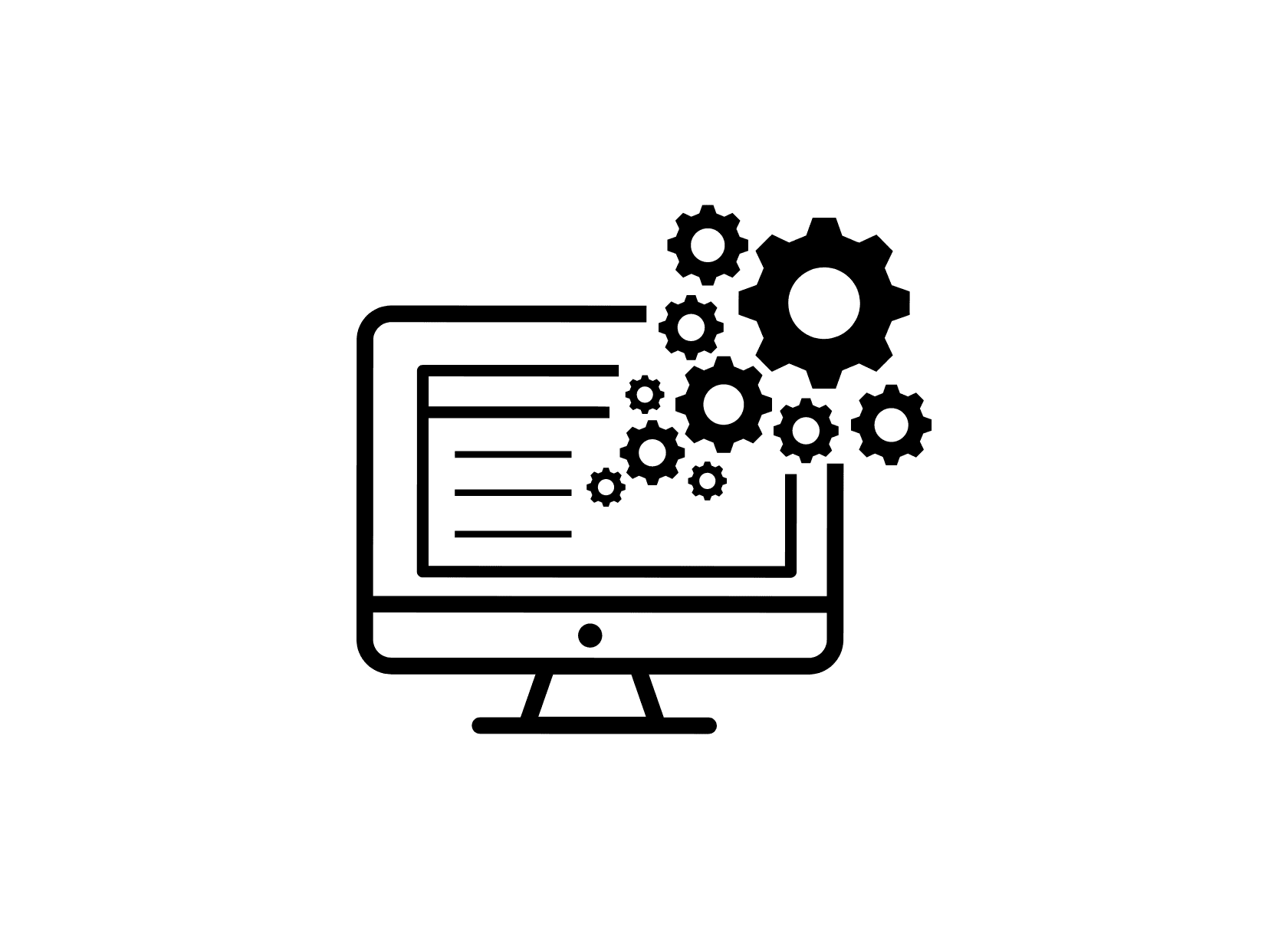
OCR (Optical Character Recognition) software is a technology that helps computers read text from images. It turns pictures of text, like those from a scanned paper, into text that you can edit, search, and use in other programs.
People use OCR software in many different ways.
For example, businesses often receive invoices as scanned documents. With OCR, they can automatically convert these invoices into digital text, making it easy to import the data into accounting software.
This saves time and reduces mistakes that might happen if someone were to type the details manually.
How OCR Software Works
Here’s how OCR software works in simple steps:
- Pre-Processing the Image: Before the OCR software begins recognizing text, it prepares the image to improve accuracy. This involves cleaning up the image by correcting skewed images, removing noise like blurs, and sharpening the edges of the text. Some advanced systems also handle tasks like deskewing (correcting the alignment of the document) and despeckling (removing spots) to make the text as clear as possible.
- Text Recognition: Once the image is prepped, the software uses different methods to recognize the characters:
- Pattern Matching: The software compares the text in the image with stored patterns of letters and numbers. This method is useful when dealing with printed text that uses standard fonts.
- Feature Extraction: For more complex documents, the software breaks down each character into its basic features like lines, loops, and intersections. It then compares these features with known characters to determine the correct text. This technique is more effective with diverse fonts.
- Post-Processing: After recognizing the text, the software runs a post-processing step to improve accuracy. This can involve checking the recognized text against a specific set of words relevant to the document's context. For example, if the document is an invoice, the software might specifically look for common terms like "Total," "Amount," or "Date."
- Output: Finally, the recognized text is converted into a machine-readable format, such as a Word document, PDF, or plain text file. Some OCR systems also keep the original document's layout intact, so elements like tables, columns, and images are preserved in the final output.
Types of OCR Software
OCR software comes in various forms, each designed to suit different needs and environments. Here's a breakdown of the main types:
- Standalone OCR Software: These programs are installed on a computer and are often packed with advanced features, such as batch processing, high-accuracy text recognition, and support for multiple languages. These tools are typically used in offices where large volumes of documents need to be processed quickly.
- Integrated OCR Features in Other Software: Some software applications include OCR as an additional feature, integrated into a broader set of functions. For instance, Microsoft OneNote has built-in OCR capabilities that allow users to extract text from images directly within the app. This type of OCR is convenient for users who need basic text recognition without installing separate software.
- Cloud-Based OCR Services: Cloud-based OCR services operate online, allowing users to upload images to a web-based platform where the OCR process is performed remotely. An example is InvoiceOCR, a service specifically designed to extract data from invoices. These services are scalable, making them suitable for businesses that need to process large volumes of documents without relying on the processing power of local machines.
- Mobile OCR Applications: Mobile OCR applications are designed to work on smartphones, turning your mobile device into a portable OCR tool. Apps like Microsoft Lens allow users to capture text from physical documents. These apps are highly convenient for on-the-go use. While mobile OCR apps might not have all the advanced features of desktop software, they are useful for quick tasks.
Each type of OCR software has its own strengths, depending on what you need it for. Standalone software offers the most features and control, integrated OCR features provide convenience, cloud-based services are powerful and scalable, and mobile apps offer ease of use.
Key Features of OCR Software
OCR software has several important features that determine how well it performs. Here’s a look at some of the key features to consider:
- Text Recognition Accuracy: OCR scanning accuracy is critical because it determines how well the software can correctly identify characters, words, and sentences from scanned images. Advanced OCR tools use techniques like machine learning to improve accuracy by learning from a vast amount of data.
- Multi-Language Support: Many OCR tools support multiple language. This feature is essential for users who work with international documents. Multi-language support also includes the ability to switch between languages within the same document, which is particularly useful for processing multilingual documents.
- Batch Processing Capabilities: Batch processing allows OCR software to handle multiple images simultaneously. This is a significant time-saver for users who need to process large volumes of documents. With batch processing, you can queue up a folder of files, and the OCR software will process them all.
- Format Support (PDF, JPEGs, etc.): OCR software should be able to handle a variety of formats, including PDFs, JPEGs, TIFFs, and more. The more formats it supports, the more versatile the software is. For instance, some OCR tools are specifically designed to work with scanned PDF documents, maintaining the original formatting. Others can process image files from mobile cameras, making them useful for quickly digitizing text on the go. Format support also extends to the output options, where the recognized text can be exported in various formats like Word, Excel, plain text, or searchable PDFs.
- Editing Options: Once the OCR software has recognized the text, users often need to edit the results. Some OCR software includes editing tools that allow you to correct errors in the recognized text directly within the software. Some also offer text highlighting, annotations, and the ability to compare the recognized text with the original image side-by-side.
Applications of OCR Software
OCR (Optical Character Recognition) software has a wide range of applications across different industries and for various purposes. Here are some of the key ways it is used:
- Document Digitization: One of the primary uses of OCR software is converting physical documents into digital formats. By scanning paper documents and using OCR, businesses can create digital copies that are searchable and editable. This is particularly useful for archiving historical records, managing large volumes of paperwork, and transitioning to a paperless office. The digital documents can be stored, organized, and retrieved much more efficiently than physical copies, saving space and reducing the time spent on manual searches.
- Automated Data Entry: OCR software automates the process of data entry by extracting text from scanned forms, applications, or questionnaires. This eliminates the need for manual typing, which can be time-consuming and prone to errors. Automated data entry is especially valuable in industries like healthcare, where patient forms and medical records need to be digitized quickly and accurately, and in finance, where large volumes of transactions and account details must be processed.
- Invoice and Receipt Processing: Processing invoices and receipts is another common application of OCR software. Businesses often receive these documents in paper form or as PDFs. OCR software can automatically extract key information, such as vendor names, dates, invoice numbers, and amounts, and then input this data into accounting software or databases. This not only speeds up the bookkeeping process but also reduces the likelihood of human errors. Specialized OCR tools, like InvoiceOCR, are designed specifically for this purpose, offering enhanced accuracy and efficiency in handling financial documents.
- Text Extraction from Images: OCR is also used to extract text from images, such as photographs, screenshots, or scanned pages. This can be particularly useful for capturing text from signs, posters, or any other non-digital sources. For instance, a researcher might use OCR to extract text from scanned pages of old books or newspapers for analysis. This capability is also handy for digitalizing printed content from books, articles, or brochures, making it easier to work with the text in digital projects.
- Accessibility for Visually Impaired Users: OCR plays a critical role in making printed text accessible to visually impaired users. By converting printed documents into digital text, OCR enables screen readers to read aloud the content of books, documents, or even signs. This helps users who are blind or have low vision to access information that would otherwise be unavailable to them. Additionally, OCR is often used in conjunction with text-to-speech software to provide an auditory version of the text, further enhancing accessibility.
Applications of OCR Software
One of the primary uses of OCR is in document digitization. By converting paper documents into digital formats, organizations can manage their records more efficiently. This is important in environments where large volumes of paperwork need to be archived.
Automated data entry is another significant application of OCR software. In many industries, records are still filled out on paper. OCR can scan these documents and automatically extract the necessary information, such as names, dates, and addresses.
In the financial sector, OCR is particularly valuable for processing invoices and receipts. Businesses often receive these documents in various formats, such as paper, PDFs, or images. OCR software can quickly extract key details like invoice numbers, amounts, and vendor information and then input this data directly into accounting systems. This automation speeds up the bookkeeping process, making financial operations more efficient.
OCR is also used for extracting text from images. Whether it’s a photo, a scanned page from a book, or a screenshot, OCR can pull the text from these images and convert it into a digital format that can be edited.
Conclusion
OCR software is a powerful tool that transforms the way we handle text-based documents. By converting physical documents into digital formats, it simplifies processes like data entry, document management, and information retrieval.
The choice of OCR software depends on factors such as document volume, mobile solutions, and multi-language support.
